Changingthe formula Small Caps In Excel -
After Bhayu Blog shares some functions CTRL, ALT and SHIFT, then on this
occasion will share some formula to change the uppercase and lowercase letters
in Microsoft Excel.
How to change the uppercase and lowercase letters in
Microsoft Excel is very different in Microsoft Word using only tools SHIFT +
F3, but in Microsoft Excel course, we must use a formula to change the text.
For the following Bhayu Blog will share some formula to
change the small caps on the excel, to make it easier to understand Bhayu Blog
will include an image of the steps.
1. UPPER
Formula UPPER working to change all letters in Excel into
a letter Kapital, as for how to use it as follows: after the text you want
changed is ready simply select the cells you want occupied the cell changes as
an example consider the image below in the cell A1 has been written text bhayu
blog and will be converted into BHAYU BLOG, then the formula in cell B1 is =
UPPER (A1)
Once the
formula is completed please press Enter, then the results as shown below.
2. LOWER
LOWER function is the opposite of the UPPER function is
to change all uppercase to lowercase, steps and ropes still like the above. For
example in cell A1 has BHAYU BLOG and will be converted into bhayu blog, then
the formula in cell B1 = LOWER (A1)
Once the
formula is completed please press Enter, then the results as shown below.
3. PROPER
PROPER function is to make the
first letter in the text to uppercase Kapital and other letters to lowercase.
For more details, see examples of this berilut:
In cell A1 has
BHAYU BLOG and will be converted into Bhayu Blog, then the formula in cell B1 =
PROPER (A1)
Once the
formula is completed please press Enter, then the results as shown below.
That's the third formula for change uppercase and lowercase letters in Microsoft Excel, please try it yourself and good luck.
Thank you for reading the postings Formula Changing Small
Caps In Excel may be useful for all of us, if you want to add the other tips in
the comments please.








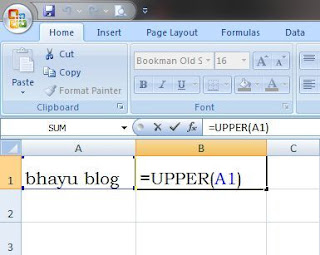
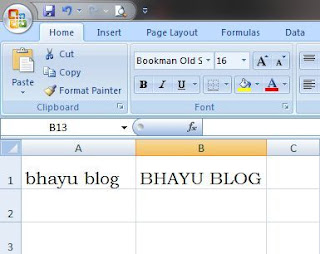
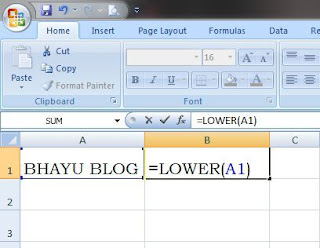
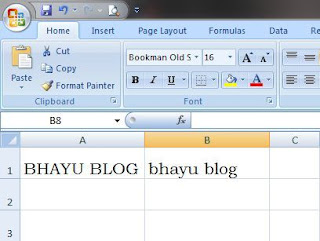
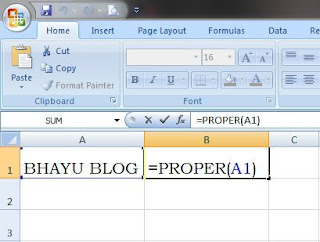
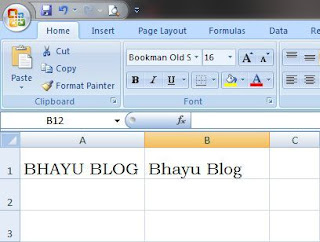
No comments :
Post a Comment